- ACTION GAMES
- Lasers and Slimes
Advertisement
Advertisement

Lasers and Slimes
Supermarket Simulator offers a rich and engaging experience for players who enjoy management and strategy games. With its detailed simulation mechanics and extensive customization options, it provides a deep dive into the world of retail management.
GAME INFO
Categories & Tags:
Supermarket Simulator: The Ultimate Retail Experience
In Supermarket Simulator, you step into the shoes of a supermarket manager, taking charge of every aspect of store operations. This immersive third-person simulation game lets you manage everything from arranging products on shelves to processing customer transactions. Customization plays a crucial role as you design your store layout, decide where to place products, and oversee inventory using an in-game computer system. As customer preferences evolve, you'll need to continuously adapt your strategy to keep the supermarket thriving and expand its physical presence.
What is Supermarket Simulator?
Supermarket Simulator is a comprehensive management simulation game where you oversee the daily operations of a supermarket. The game challenges you to handle a variety of tasks, including product placement, inventory management, and customer service, all while striving to improve your store's performance and grow your business.
How to Play
- Movement and Interaction: Use the WASD keys or arrow keys to navigate around the store. Press the E key to interact with objects and customers.
- Ordering Goods: Access the in-game computer to order products from the warehouse. Click on the computer, select items from the menus, and place your order.
- Unpacking Items: Approach boxes and press the E key to unpack the goods.
- Product Placement: Place items on shelves, in refrigerators, or in freezers by walking up to the designated areas and following the button prompts.
- Handling Transactions: Use the appropriate controls to process cash and credit payments at the checkout.
Tips and Tricks
- Prioritize Popular Products: Ensure high-demand items are always in stock, as they tend to sell out quickly.
- Organize Shelves Logically: Group similar products together to make restocking easier and enhance the shopping experience for customers.
- Monitor Stock Levels: Regularly check inventory using the in-game computer and place orders before running low on essential items.
- Engage with Customers: Direct interaction with customers can lead to higher satisfaction and improved store performance.
- Expand Your Store: Gradually increase your store’s space to accommodate more products and meet growing demand.
Features
- Third-Person Perspective: Gain a comprehensive view of your store by controlling your character directly.
- Customizable Store Layout: Tailor the supermarket’s layout to suit your strategic needs and preferences.
- Inventory Management: Efficiently order, unpack, and place goods using the in-game warehouse system.
- Diverse Product Placement: Position products on various types of shelves, refrigerators, or freezers depending on their nature.
- Cash Handling: Manage transactions with both cash and credit card options to streamline checkout processes.
- User Interaction: Boost customer satisfaction through direct engagement and responsive service.
- Expansion Potential: Increase your store’s physical space to accommodate a growing product range and business expansion.
Supermarket Simulator offers a rich and engaging experience for players who enjoy management and strategy games. With its detailed simulation mechanics and extensive customization options, it provides a deep dive into the world of retail management.
Advertisement












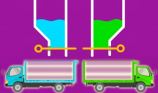























Discuss: Lasers and Slimes